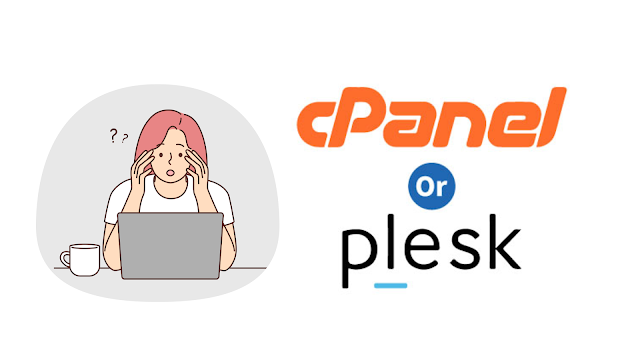Comparing cPanel/WHM and Plesk Control Panels
In the ever-evolving landscape of web hosting, the choice of a control panel can significantly impact your hosting experience. Two prominent contenders in this arena are cPanel/WHM and Plesk. These control panels serve as the command centers for managing websites, email accounts, databases, and various web hosting resources. In this article, we’ll delve into an in-depth comparison of these two robust tools to help you make an informed decision that suits your specific needs and preferences.
Unveiling the Key Features
cPanel/WHM
cPanel/WHM has long been a stalwart in the web hosting industry. Let’s take a closer look at what it brings to the table:
1. Supported Web Servers: cPanel/WHM primarily caters to Linux-based servers. If your hosting environment aligns with Linux, cPanel/WHM is a solid choice.
2. User Interface: Known for its traditional graphical user interface (GUI), cPanel/WHM offers a familiar environment for users. This interface is renowned for its ease of use.
3. Features: cPanel/WHM boasts a comprehensive set of features. From website management to email accounts and databases, it provides a robust toolkit for users.
4. Ease of Use: Whether you’re a beginner or an experienced user, cPanel/WHM is generally considered user-friendly. Its intuitive interface streamlines tasks.
5. Pricing: While cPanel/WHM tends to be on the higher end of the pricing spectrum, it does offer discounts for larger accounts. This cost structure may suit businesses with substantial hosting needs.
Plesk
Plesk, on the other hand, brings its own set of strengths to the table:
1. Supported Web Servers: Plesk is versatile, catering to both Linux and Windows servers. This flexibility is a compelling factor for those working in mixed server environments.
2. User Interface: Plesk adopts a modern, streamlined GUI. Its design draws parallels with WordPress, offering a contemporary and visually appealing interface.
3. Features: Plesk aligns closely with cPanel in terms of features, covering website management and other hosting resources. Notably, it includes built-in support for WordPress and various content management systems (CMSs).
4. Ease of Use: While Plesk is generally user-friendly, some users may find its modern GUI slightly less intuitive than cPanel’s traditional interface. This aspect largely depends on personal preferences.
5. Pricing: Plesk tends to be more budget-friendly, especially for users with fewer than 10 websites. This affordability can be a key factor for small to medium-sized businesses.
Digging Deeper into the Differences
Beyond these primary features, several other factors differentiate cPanel/WHM and Plesk:
Community Support
– cPanel: Boasts a larger and more active community. This vibrant community can be a valuable resource when seeking support and troubleshooting solutions.
– Plesk: While Plesk’s community is smaller in comparison, it remains a supportive environment. Users can still find answers to their queries and connect with peers.
Third-Party Integrations
– cPanel: Leads the way in terms of third-party integrations. Its extensive selection of integrations can significantly extend the functionality of the control panel, allowing users to tailor their hosting experience.
– Plesk: While Plesk offers third-party integrations, it may have a narrower selection compared to cPanel. However, it continues to expand its integration options.
Customization
– cPanel: Offers customization options, but they may be relatively limited compared to Plesk. Users who require extensive tailoring of their control panel may find cPanel’s options somewhat restricted.
– Plesk: Excels in providing customization choices. This feature is particularly advantageous for users with specific and unique hosting requirements.
Selecting the Ideal Control Panel
The ultimate decision between cPanel/WHM and Plesk hinges on your specific needs and preferences. Here are some crucial considerations to guide your choice:
1. Budget
– If budget constraints are a primary concern, Plesk often emerges as the more cost-effective option, especially for those with fewer than 10 websites.
– However, if your hosting needs are substantial and you can benefit from volume discounts, cPanel/WHM’s pricing structure may align with your financial strategy.
2. Technical Proficiency
– Are you a beginner in the world of web hosting? Plesk’s modern GUI, reminiscent of WordPress, could be more user-friendly and less intimidating than cPanel’s traditional interface.
– Conversely, if you are well-versed in hosting management and prefer a tried-and-true interface, cPanel/WHM might be the better fit.
3. Specific Needs
– Assess your specific hosting requirements. If your project demands particular third-party integrations or a high degree of customization, ensure that your chosen control panel supports these needs.
Seeking Guidance
If you’re still uncertain about which control panel is right for you, consider these additional steps:
– Read Reviews: Delve into reviews from reputable sources. Hearing about real users’ experiences can provide valuable insights.
– Compare Features: Create a checklist of features that matter most to you, and compare how each control panel measures up.
– Consult Your Provider: Reach out to your web hosting provider. They can offer tailored advice based on their offerings and expertise.
In conclusion, both cPanel/WHM and Plesk stand as formidable options in the realm of web hosting control panels. The “better” choice depends on your unique circumstances. By considering factors like budget, technical proficiency, and specific needs, you can make an informed decision that empowers you to effectively manage your web hosting endeavors.